Vacancy Manager
As a Training Programme Director, you will have access to the Vacancy Manager system. This is the system used by training management to put forward vacancies for National Recruitment. If you do not have a login, the Training Programme Administrator for your programme will be able to set you up with access. The Vacancy Manager site can be accessed through the below link, or through the Vacancy Manager tile on TURAS Dashboard:
https://nesvacmanprd.azurewebsites.net
Once you have logged into Vacancy Manager you will have three options on the homepage:
TPD User Guide – This will help to guide a TPD through the vacancy manager system. It is advised that working through the guide is the first thing that a TPD would do before using the system.
See the current state of vacancies – This will give a summary to a TPD of how many posts are in for national recruitment and how many are at each stage of the process (i.e. pending approval, pending finance approval, reserved, requested disestablish or rejected). This screen will show vacancies across all rounds throughout the recruitment year. There are also key dates in the recruitment calendar at the top of the page.
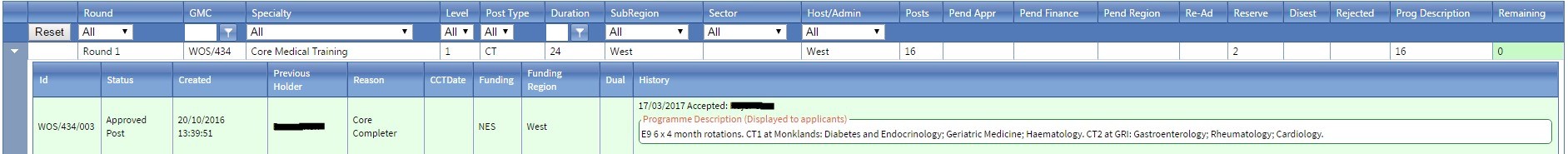
Trainees who accepted – This will become useful once offers have been made. TPD’s will be able to view details of trainees that have accepted a post in their programme. This includes their post history and some details from their application form which could be of use. There is also a box for the TPD to make a recommendation for a rotation which training management can use to update TURAS.
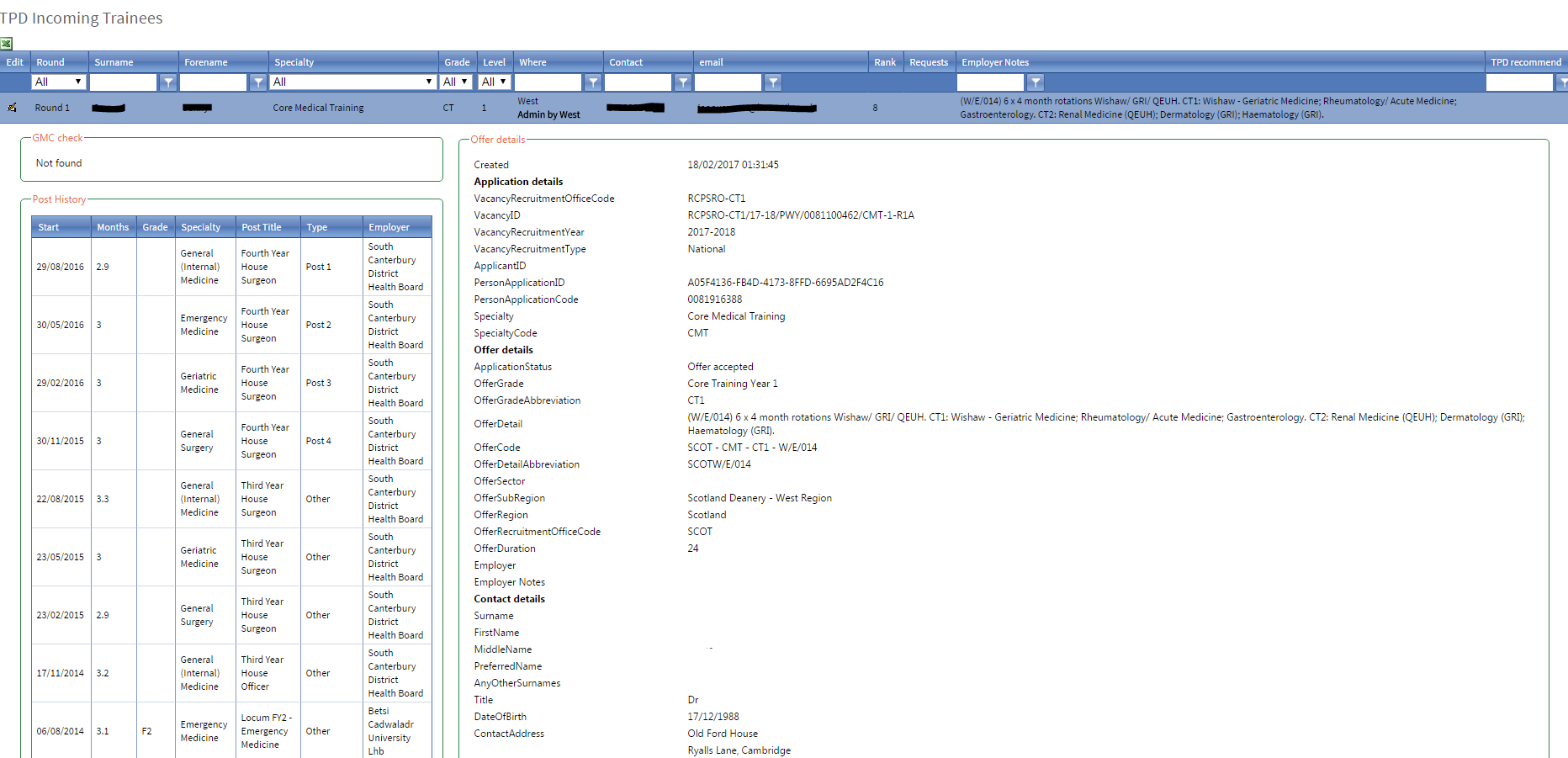
This page was last updated on: 02.10.2025 at 14.19